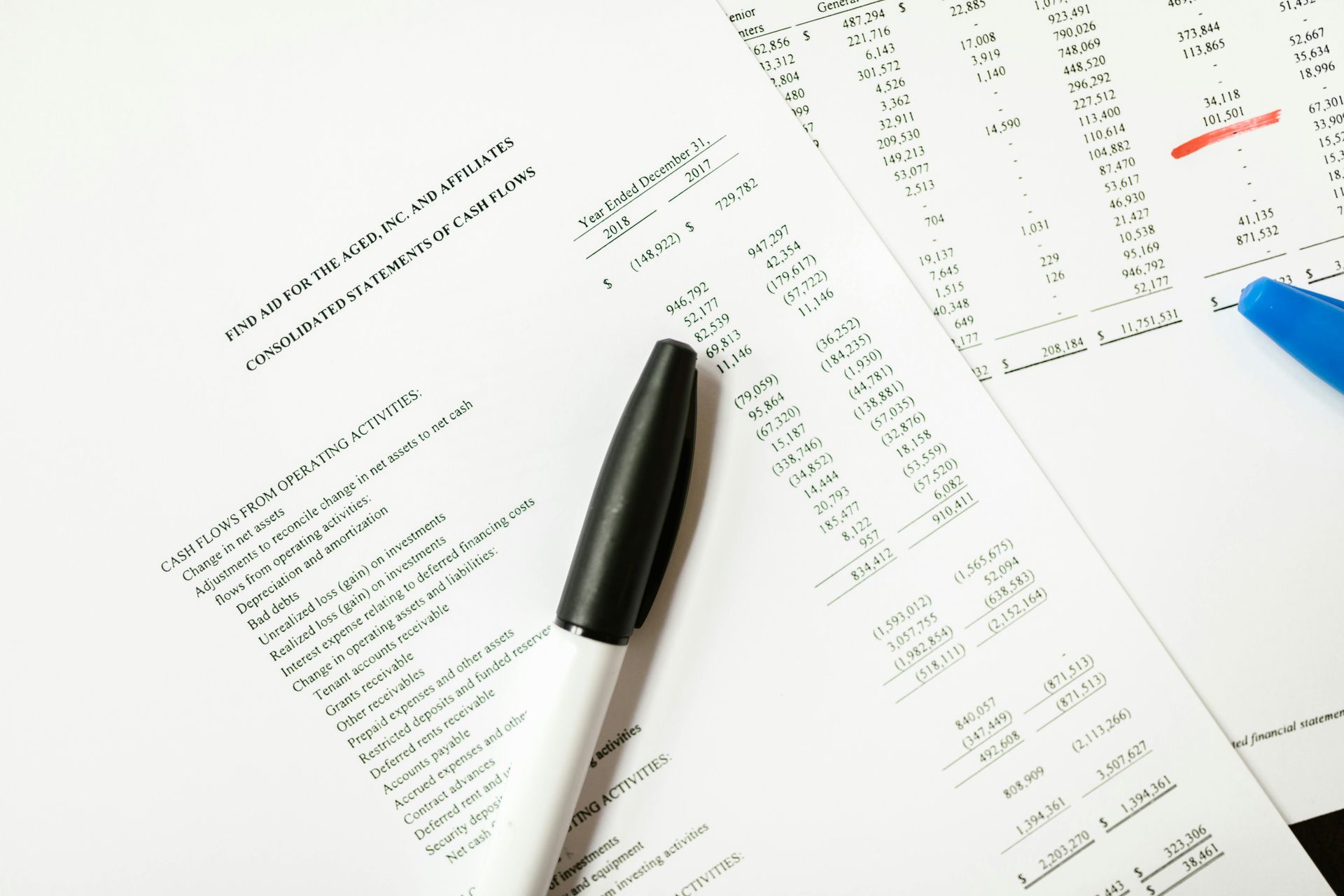January 6, 2025
Managing tax documents doesn’t have to be overwhelming. With the SafeSend Client Portal , you gain a secure, convenient, and efficient way to store, access, and share your tax documents anytime, anywhere. This cutting-edge platform is designed with your ease and security in mind, ensuring that your tax preparation process is smooth and stress-free. Benefits of the SafeSend Client Portal Secure Access to Your Documents The SafeSend Client Portal employs advanced encryption and security protocols to protect your sensitive financial information. You can confidently upload, store, and retrieve your tax documents without worrying about data breaches. 24/7 Availability With the portal, your documents are available at your fingertips, whether you’re at home, at work, or on the go. No need to hunt through paperwork—everything is digitally organized in one place. Streamlined Communication The portal allows you to securely share documents with our office and receive important updates or requests. This eliminates the need for back-and-forth emails or physical mail, saving you time and hassle. Environmentally Friendly By using a digital portal, you’re reducing paper waste and contributing to a more sustainable future. User-Friendly Design SafeSend’s intuitive interface makes it easy to navigate, even if you’re not tech-savvy. Step-by-Step Guide to Setting Up Your SafeSend Client Portal Receive the Invitation You’ll receive an email with a link to set up your SafeSend Client Portal. The email will include a secure invitation link that is unique to you. Create Your Account Click the invitation link and follow the prompts to create your account. You’ll need to set up a username and password and provide some basic information to verify your identity. Be sure to hit 'Sign Up' under the login screen before trying to log into an account. Verify Your Identity For added security, the portal may send a verification code to your email or phone. Enter this code to complete the setup process. Log In Once your account is set up, log in using your new credentials. Bookmark the login page for easy access in the future. Explore the Portal Take a moment to familiarize yourself with the portal. You’ll find sections for uploading documents, viewing files, and communicating with our team. Upload Your Documents Use the upload feature to submit your tax documents. You can drag and drop files or select them manually from your device. Accepted file types include PDFs, images, and spreadsheets. Monitor Progress The portal allows you to track the status of your submissions and see any additional requests from our team. You’ll receive notifications when updates are made. Access Your Completed Tax Return Once your return is complete, you can securely download a copy directly from the portal. All files are stored for your convenience and future reference. Still struggling to set up a client portal? Here is, a direct from SafeSend, step by step guide for 1st time portal setup/access: Client Portal Experience – SafeSend Returns Start Using SafeSend Client Portal Today The SafeSend Client Portal is a powerful tool designed to make your tax preparation experience smoother and more efficient. If you have questions about setting up or using the portal, our team is here to assist you every step of the way. Contact us today to get started and take the first step toward a more organized and stress-free tax season!