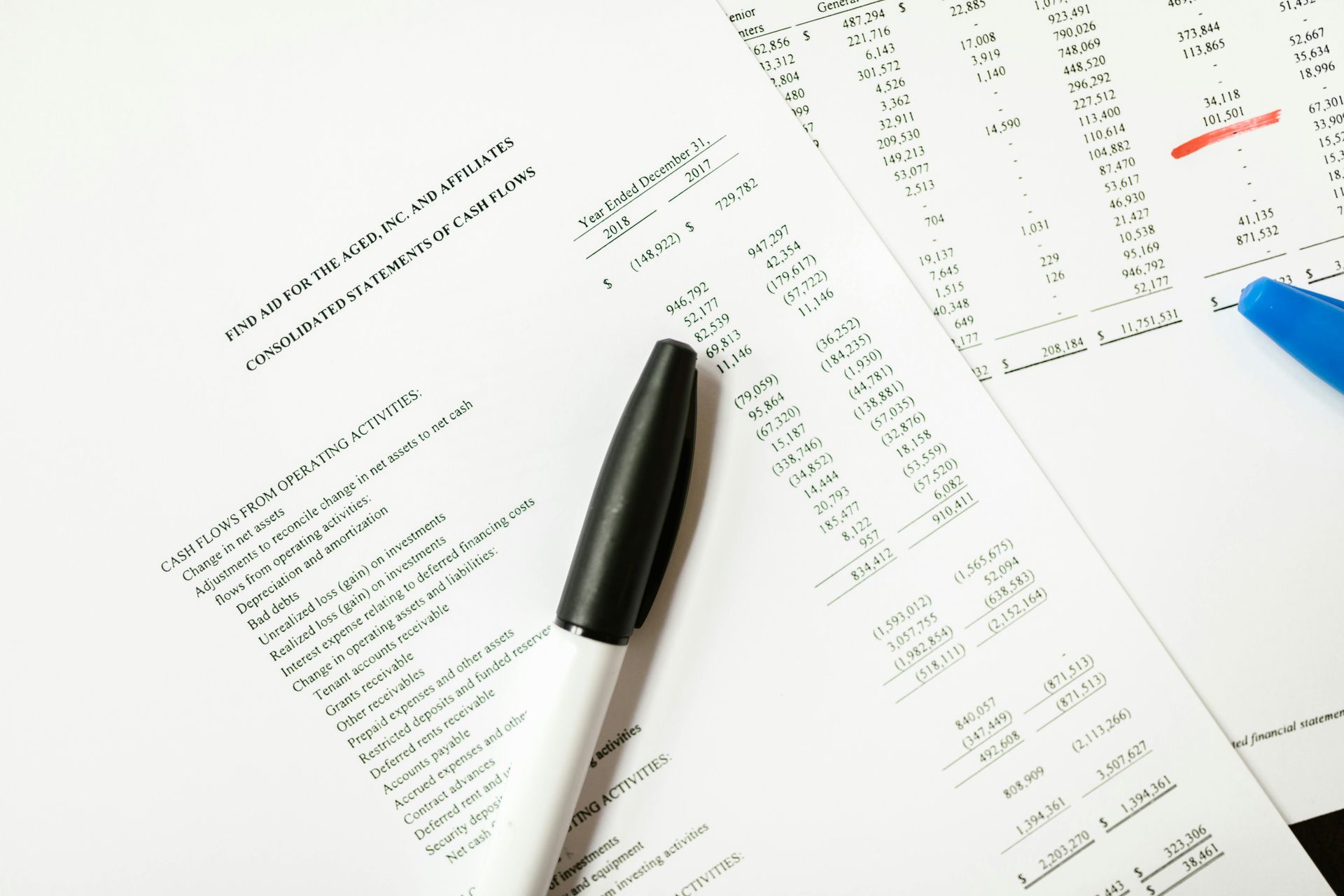UNLOCK VALUABLE BUSINESS TAX CREDITS AND BENEFITS
In today’s challenging economic climate, businesses can benefit significantly from tax incentives and sales tax exemptions. However, many of these opportunities go unclaimed due to a lack of awareness or misconceptions about eligibility. Here are some key tax credits and exemptions that your business might qualify for:
1. Statutory Incentives
Certain tax credits are available “as of right,” meaning that if your business meets the necessary criteria, you can claim them on a timely filed tax return without negotiation. These incentives are designed to encourage businesses to engage in specific activities or invest in economically distressed areas.
- Work Opportunity Tax Credit (WOTC): This federal credit ranges from $2,400 to $9,600 per eligible new hire from disadvantaged groups, such as veterans, welfare recipients, convicted felons, and workers with disabilities. To claim this credit, businesses must complete the necessary paperwork.
- Research and Development (R&D) Tax Credits: Both state and federal R&D credits may be available to businesses that invest in developing new products, improving processes, or developing internal-use software. The federal credit can be as high as 20% of qualified research expenses over a base amount. Even businesses with no tax liability can carry the credit forward, and start-ups can claim it against up to $500,000 in employer-paid payroll taxes.
- Empowerment Zone Incentives: Companies operating in federally designated “empowerment zones” can receive tax credits worth up to $3,000 for each eligible employee.
- Industry-Based and Investment Credits: Various states offer credits to attract certain types of industries, such as manufacturing or film production. Investment credits are also available for capital investments made within state borders.
2. Discretionary Incentives
Discretionary tax incentives must be negotiated with government officials. These benefits are typically offered to businesses that promise to bring economic value to a state or locality, such as creating jobs or boosting revenue.
Discretionary incentives might include income and payroll tax credits, property tax abatements, and even reductions in utility rates.
3. Sales Tax Exemptions
In states with sales taxes, exemptions are often available for certain business purchases. Common examples include:
- Purchases by retailers for resale,
- Manufacturers buying equipment, raw materials, or components for use in the manufacturing process,
- Specific tax-exempt entities, and
- Agricultural businesses purchasing farming equipment, seeds, fuel, or chemical sprays.
To take advantage of these exemptions, businesses may need to prove eligibility by providing resale or exemption certificates to sellers.
Don’t Miss Out on These Opportunities
Each year, numerous tax credits and incentives go unclaimed simply because businesses are unaware of them or mistakenly believe they’re not eligible. There are many more credits and exemptions available beyond the examples listed here.
To ensure your business receives all the tax benefits it deserves, contact our office for guidance on claiming these valuable incentives and developing a tax strategy tailored to your business’s needs. CLICK HERE or CALL (412)875-5719